WiFi authentication error
WiFi authentication involves four steps.
If the verification in either step 1 or 2 fails, it could be due to an incorrect password. In that case, please re-enter the correct password.
If the verification fails in steps 3 or 4, it could be due to a Wi-Fi login cloud anomaly. In such a situation, please make sure that your Wi-Fi is connected to the internet. If you do not require the use of third-party platforms like Alexa and Google control or API control, you may ignore it and proceed to the next step.
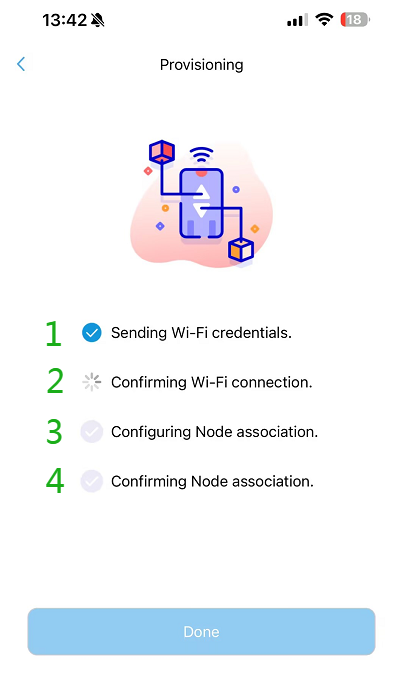
If you have repeated the process three times and the issue persists, please contact our CS team at service@sofabaton.com or send feedback through the Sofabaton app. They will be delighted to assist you with any issues.
