Some of the commands are not working after adding my device
If only some buttons do not work, there are two possible causes: the button on U Series Remote doesn’t have a command assigned to it, or the default command is incorrect. There are two solutions as follows:
1. You can reassign the command to the correct button by going to Device –>> Remote Keys –>> Choose the button –>> Reassign Remote Key –>> Find the right command and click “Done” at the right-up corner
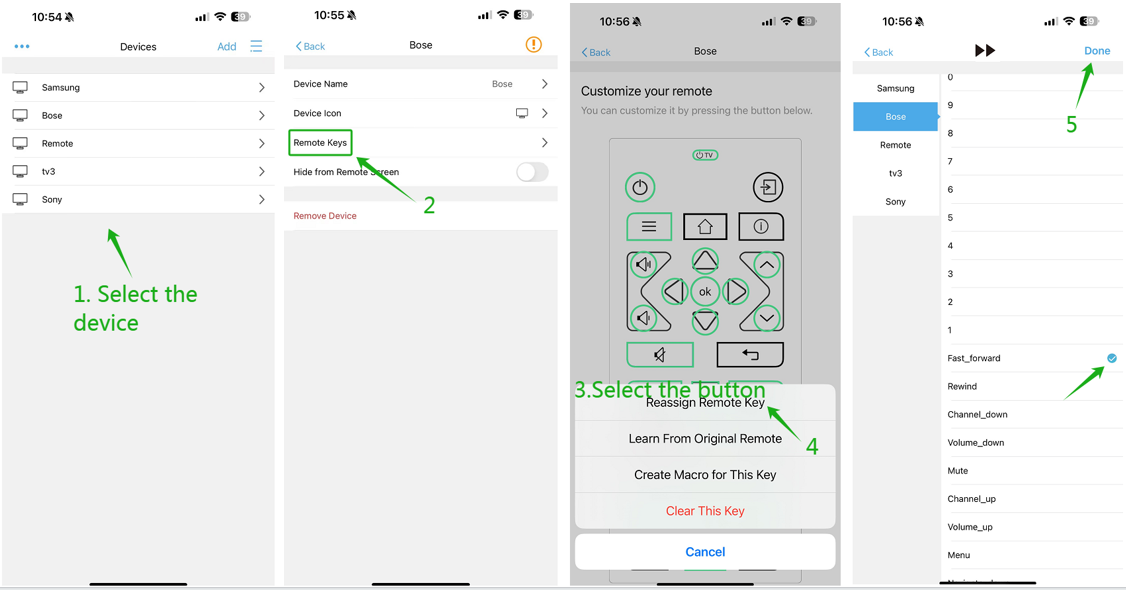
2. You can learn the command from your original remote if you still have it. Device –>> Remote Keys –>> Choose the button –>> Learn from Original Remote –>> Press and hold the button of the original remote that you want to learn.
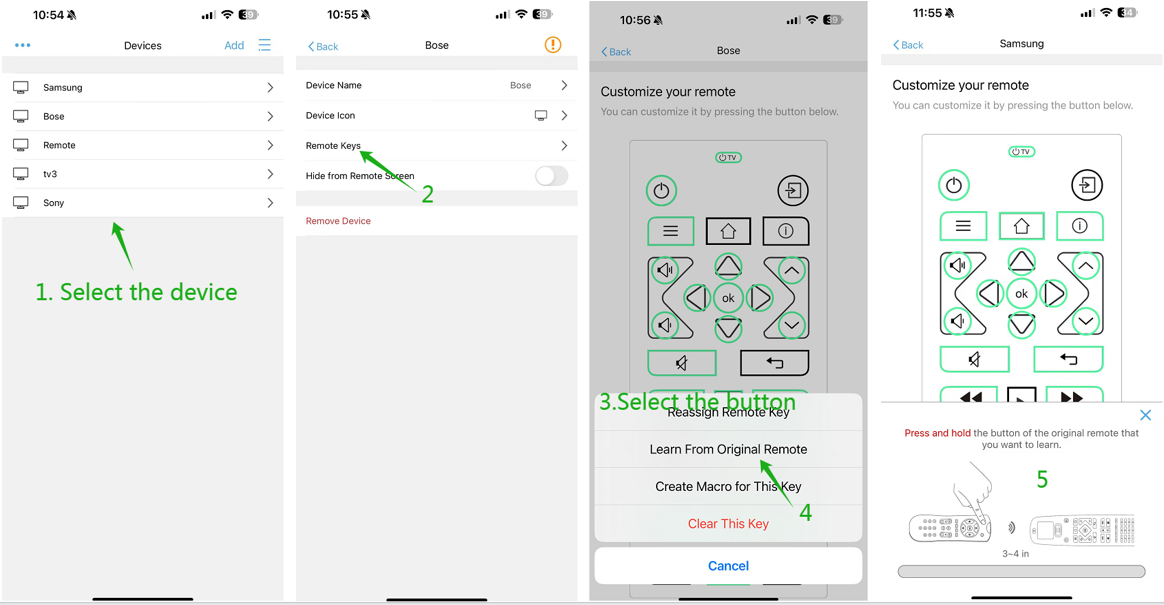
If it’s still not working, please get in touch with the CS team via email at service@sofabaton.com or send feedback from the Sofabaton app.