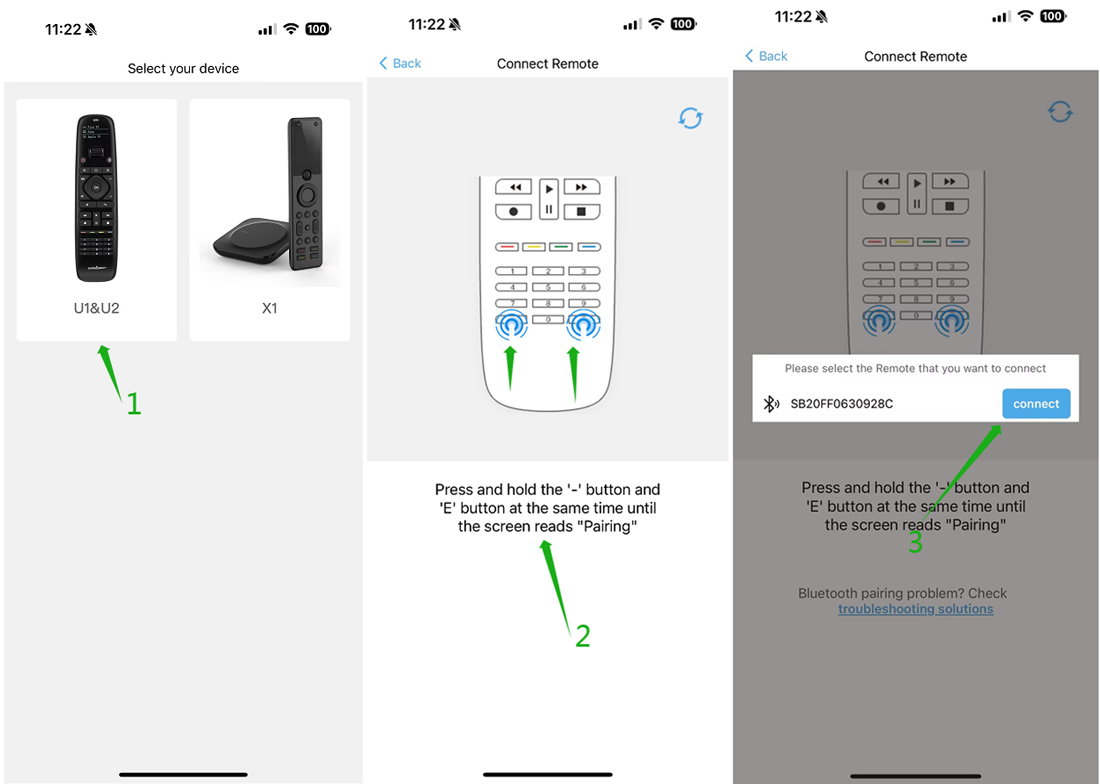U series Guide – Connect to remote
★ Preparation:
1. Please activate the Wi-Fi and Bluetooth on your phone.
2. Download the Sofabaton App.
(To install Sofabaton on your phone, simply search for it in the App Store or Google Play and download it.)

3. Create an account on the Sofabaton App.
(You can see how to create an account in the screenshot below. If you already have an account, log in directly.
If you are unable to receive the verification code, please refer to the article titled “Not Receiving Verification Code”.)
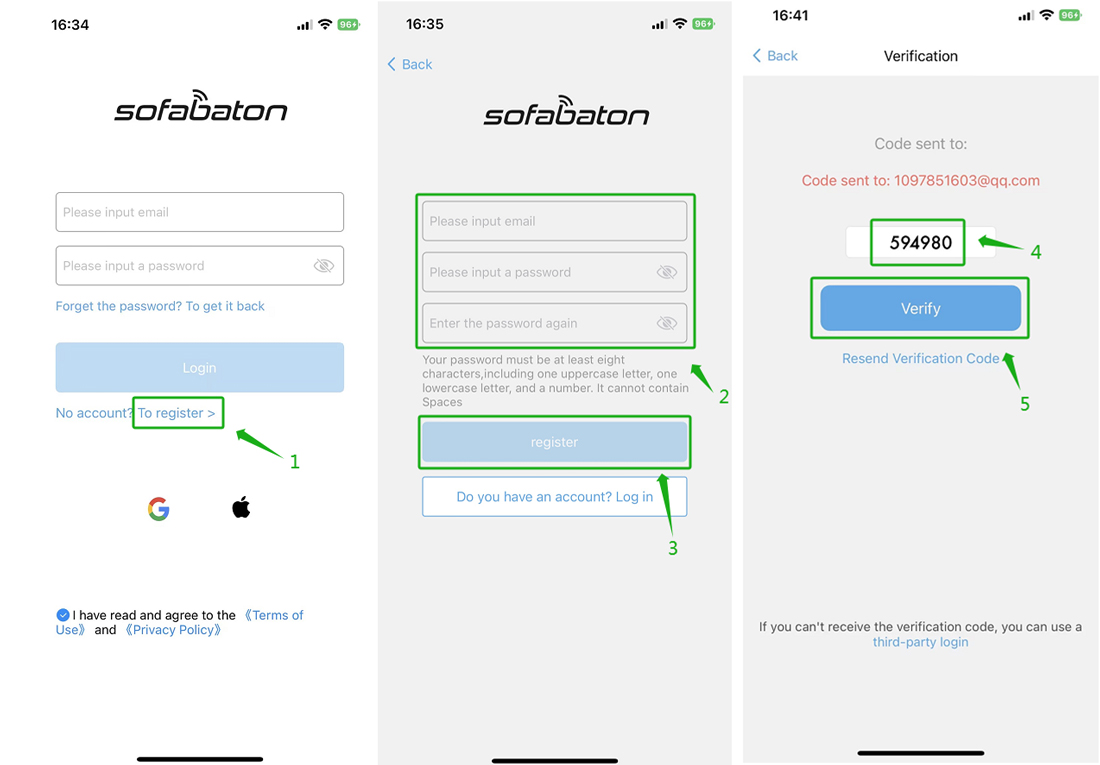
★ Setup Procedure:
1. Launch the Sofabaton App and select the U1&U2 option.
2. Follow the on-screen prompts to press the “-” and “E” buttons.
3. Click “Connect” to link your remote with the SofaBaton App.